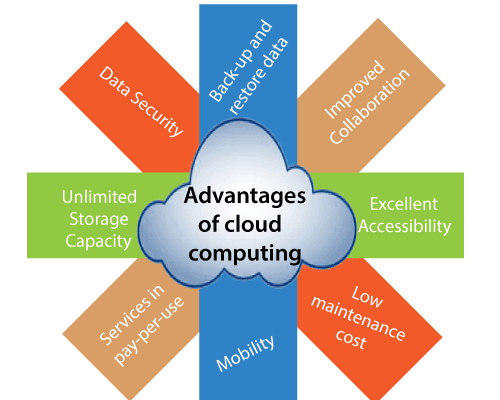Cloud computing is an internet-based technology computing model that allows users to store, access and manage their data virtually.Cloud itself means cloud. The cloud here is analogous to a virtual/Internet service. Meanwhile, computing is the activity of using and developing computer technology , computer hardware and software .
In simple terms, cloud computing can also be defined as the activity of using Internet-based computer technology. So, for a more complete explanation about cloud computing or cloud computing. The following is material about what cloud computing is along with its benefits, advantages and disadvantages, types of services and also examples of cloud computing.
Understanding Cloud Computing
Understanding Cloud Computing is a technological computing model that allows databases, servers, software, analytics, networks, etc. to be stored virtually via the internet network. From the company side, when using cloud computing. So companies don’t need to have physical infrastructure such as servers, hardware, CPU, memory, storage, database, network, platform, etc. but only need to rent it from a provider that provides these services.
That way, companies don’t need to bother thinking about hardware maintenance costs, operational costs or other costs, because it is the provider’s business whose services we use according to our needs. From the user’s perspective, using cloud computing has various benefits, including the availability of online-based storage such as Google Drive. Or the presence of Google Docs & Spreadsheets which replaces traditional Microsoft Word & Excel software. So, for example, providers that provide cloud computing services include Amazon Website Services, Google Cloud Platform, Microsoft Azure, Alibaba Cloud , IBM Cloud, Huawei Cloud, Indostooredoo , etc.
Benefits of Cloud Computing
Cloud computing has various benefits or advantages for its users. Quoted from Microsoft, the following are the various benefits of Cloud computing
1. Costs
With the cloud, users do not need to pay large costs for procuring and maintaining software, hardware, servers, electricity, server cooling and IT experts for infrastructure management.
2. Speed
Cloud services provide on-demand services. For example, if we want to upgrade the storage capacity, with just a few clicks, the storage capacity has been upgraded. This is faster than having to buy a hard disk or DJ hard drive.
3. Global Scale
Business can develop elastically. We can provide bandwidth, computing etc. according to the customer’s geographic location. So that service can be faster and more effective.
4. Productivity
Building a server requires large equipment resources, as well as IT personnel. With cloud computing, IT workers no longer take care of hardware devices, but are diverted to other work that is more needed.
5. Reliability Business continuity can be easier and cheaper because the data backup or data recovery process can be done quickly
6. Security
Cloud computing providers, of course consist of IT experts whose abilities are beyond doubt. Cloud computing has strong security that can protect data, applications or system infrastructure from the threat of cybercrime.
Types of Cloud Computing Services
In cloud computing, there are three types of services: Software as a Service (SAAS), Infrastructure as a Service (IAAS), and Platform as a Service (PAAS).The following is a simple explanation.
1. SaaS (Software as a Service)
SaaS is a cloud computing service that allows users to use apps without installing them on their computers.Google Docs, Sheets, Canva, and other similar applications are examples.
When we use Google Docs, we simply browse the website rather than installing it.This differs from Microsoft Word, which must first be installed on the PC.
2. Infrastructure as a Service (IaaS)
This is the fundamental service offered by cloud computing.Servers, virtual machines, networks, operating systems, data storage systems, and other computer system infrastructure services are provided by IaaS.
3. PaaS (Platform as a Service)
Users can use this service to test, design, develop, or manage web or mobile software applications.Users do not need to think about servers, networks, storage, databases, and so on when using cloud services.
Advantages and Disadvantages of Cloud Computing
Cloud-based software provides benefits to companies in several sectors. The advantages and disadvantages of cloud computing include the following;
A. Advantages of Cloud Computing
1. Flexibility
With cloud computing we can access the data we need from any device. In addition, we can save data on cloud storage and retrieve it even on different devices.
With the cloud, we can access data anytime, anywhere, without limits, as long as our devices are connected to the internet network.
2. Cost Savings
Before the cloud arrived, companies had to buy, build and carry out system maintenance (maintenance) for the technology infrastructure they created. With the cloud we no longer need to spend more on hardware such as hard disks, servers, CPUs, etc.
3. Save storage on the device.
Previously, we had to install an application to use the software. With the cloud we don’t need to. An example is the breakthrough Google Docs which functions the same as MS. word.
Because it doesn’t need to be installed, the computer’s storage space is not full of software, making the computer system slow.
4. Other advantages Other
advantages of using cloud include speed, reliability, productivity, etc. as we explain in the sub-benefits of cloud computing.
B. Disadvantages of Cloud Computing
1. Must be connected to the internet.
Actually, this is not a big problem, considering the progress of the internet nowadays. Moreover, in several areas the 5G network has been used, making access speeds more optimal.
2. Data Security
There is no safe data in this world, everything has loopholes. Financial data and medical records are sensitive information that must be protected, whether from outside parties or from irresponsible parties within the company.
3. System Errors
With so many users accessing and manipulating data on one portal, it is not impossible that there are intentional or unintentional errors that impact the entire system.However, in some large cloud providers, something like that may be less likely to happen, because of the strong systems and protocols that have been built by the cloud provider company.
Example of Cloud Computing
We can experience examples of the use of cloud computing directly in several applications in everyday life. Whether you realize it or not, here are some services that are actually part of cloud computing.
1. Google Drive, Dropbox etc
With Google Drive we can save and download data, whether in the form of images, video or audio, on online storage media. When storing data there, our data is not stored on a computer device, but is stored in cloud storage owned by Google.
The advantage is that we can access this data at any time, using any device as long as we are logged in with the same account and connected to the Internet.
2. Google Docs, Spreadsheets etc
Word processing software no longer depends on Microsoft Word, but on similar applications that can be run online. With Google Docs we no longer need to search for software, install it on a laptop and run it. Now just visit the Google Document URL on the website. We can process words the same as using MS Word.
3. And Others
Apart from that, there are still many examples of using Google Drive in everyday life, for example
- Adobe Creative Cloud
- Microsoft Power BI
- Salesforce
- Google Classroom
- Youtube, Facebook etc
Apart from that, many companies use cloud computing. With cloud computing they don’t need to build system infrastructure, such as purchasing hardware for servers, server coolers, hard disks, CPUs, server coolers, etc. But you only need to rent it from a provider that provides cloud services.